Chapter 2: Precalculus Topics
Storing Numbers and Expressions
Below we will be plotting $x^{2}$ with many different options. In the case of $x^{2}$ it is short enough to type out each time, but if we have a complicated function, we probably don’t want to. In such a case, we will store the expression as a name. To do this, we’ll use :=. For example
f:=x^2will give the expression $x^{2}$ a name (or a variable in the computer science sense) called f. By “doing” something to f, we are in fact doing that to $x^{2}$. A better example is if we type
g:=(x+2)^2and the we can expand it by
expand(g)which returns $x^{2}+4x+4$.
Anything can be stored
We can store numbers, equations, expressions (and other things) using the same syntax. For example
eqn:=x^2=9and then solve(eqn) returns 3,-3, the two solutions to the equation $x^{2}=9$.
Rules for names
The rules for giving something a name is that it must start with a letter (either upper- or lower-case) and can contain a _ (underscore).
Plotting
Most CAS systems will produce very nice plots and Maple is among these. The standard plot will be that of a function, but we will see that plotting multiple functions and points is also possible. Maple is very flexible in creating plots.
Plotting Functions
In order to plot the expression $x^{2}$, try typing plot(x^2). You should see a plot similar to
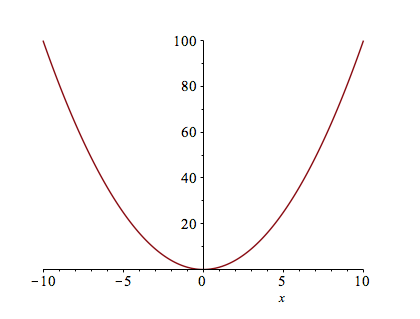
Changing the Plotting Window of a plot
Typically, the easiest way to change the plotting window of the plot is to use an option in the plot command. For example, if we want a plot on the domain $\{x \;|\; -2 \leq x \leq 2\}$, then typing plot(x^2,x=-2..2) will produce the plot:
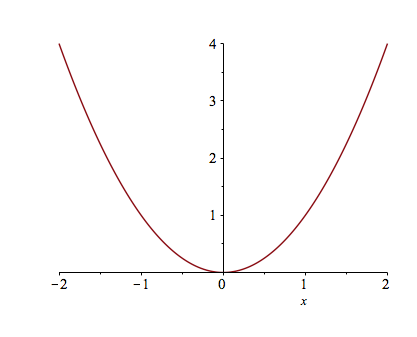
If you want to make sure that the axes include other y values, you can also specify those values. For example, try typing plot(x^2,x=-2..2,y=-2..2).
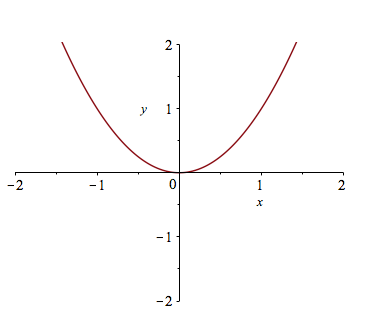
If you’d like a title on your plot, you can add the title option. For example, try plot(x^2,x=-2..2,title="A plot of the square function") and you will see
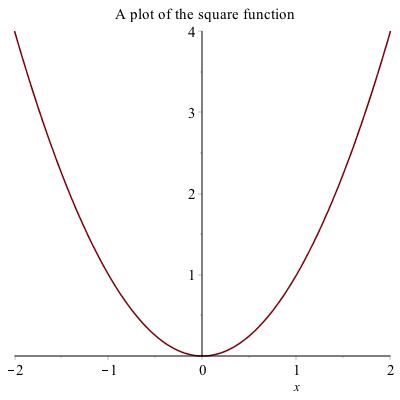
If you try to put the $x^{2}$ function in the title, you will run into problems. This is due to a typesetting issue. You can add the $x^{2}$ function by typing
plot(x^2,x=-2..2,title=typeset("A plot of %1", x^2))
have called a command called typeset that will help Maple understand how to print out what you want. If you search plot in the Help Browser, then scroll down to plot,typesetting, you will find more information and examples to typeset.
Exercise
Plot $f(x) = \sin x$ on the domain $[−6.25, 6.25]$. Give the plot a title that includes the function. Try changing the plotting domain to $[-2\pi,2\pi]$ What’s the difference?
Alternative Way to Change the plotting window of a plot
Another way to change the plotting window of a plot is to use the view option. If I just want to see the plot of $x^{2}$ in the first quadrant, you can type
plot(x^2, x=-2..2, view=[0..4,0..4], title=typeset("Plot of %1 in the first quadrant", x^2))to get:
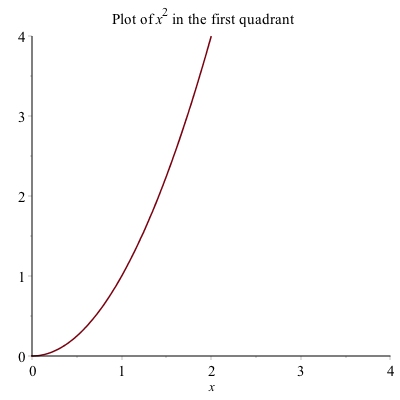
The view option sets the horizontal and vertical range respectively.
Plotting multiple functions
Often, we would like to include more that one function on a single set of axes. Maple allows us to do this easily. Plot $x^{2}$ as we did above. To add the plot of $x^{3}$, enter it as an expression. Then drag the expression until is highlighted in blue. Click and hold the mouse on the expression, until a + appears, then drag and drop onto the other axes. You will see a second plot appear.
This is a bit complicated and doesn’t always work (or save well). A better way to do this is to use plot command by typing plot([x^2,x^3 ],x=-2..2) which results in
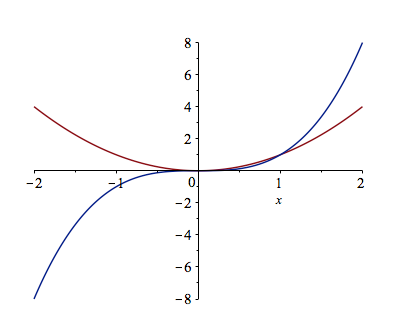
Adding a Legend
A legend is important for any plot containing more than one function. This allows you to distinguish between the curves. There is a legend option to the plot function. For example, to add a legend and a title to the plot of $x^{2}$ and $x^{3}$ type:
plot([x^2, x^3], x = -2..2,legend = [x^2, x^3], title = typeset("A plot of %1 and %2.", x^2, x^3))
you will see:
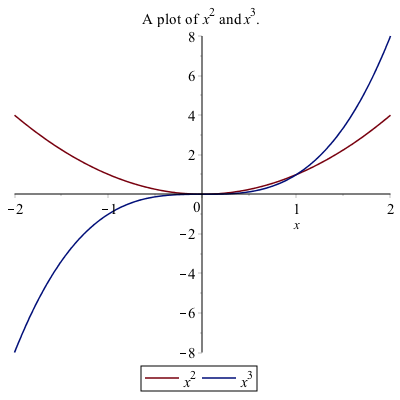
Alternative Way to Add a Legend
Alternatively, to add a legend, right-click on the plot, select Legend, then Show Legend, and the legend pops up with the line color of the first curve only. To change the legend on the curve, double click the text next to it.
If there is more than one curve and you want to add that to the legend, select the curve, then right-click select Legend, then Add Lengend and you should see that added to the Legend. Double-click the new legend and change the label. You can do this again with more curves.
I recommend the first way to add a legend because when opening a document and rerunning it (which will be discussed below), Maple tends to not mess up the plot when it is all typed out.
Exercise
Graph the functions $\sin x, \sin 2x,$ and $2 \sin x$ on the same coordinate axis. Label your graphs using the legend, and change your plot range to $−2\pi \leq x \leq 2\pi$ and $−2.5 \leq y \leq 2.5$.
Changing the Aspect Ratio of a Plot
Often it is important to have an aspect ratio of 1:1 for a plot. For example, consider a plot of $\sqrt{4-x^{2}}$, which is the top half of a circle. If it is plotted on $-3 \leq x \leq 3$, then the curve looks like an ellipse, not a circle.
If you click on the plot, the toolbar changes to the following:
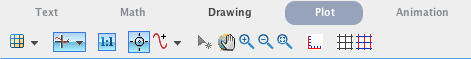
And if the 1:1 button is selected, the plot will be forced to have the right aspect ratio.
Exercise
Plot the functions $f(x)=2x+3$ and $g(x)=-\frac{1}{2}x+1$ and make the plot ratio 1:1. The two lines should be perpendicular. (Why?)
Plotting a function with a parameter
Maple is also helpful in understanding how a parameter (a variable that just takes on certain values) affects a plot. For example, if we plot $y=x+C$ for $C=-2,-1,0,1,2$ and we want to see what happens to the plot.
To make this easier, we first define the functions:
lines:=[x-2,x-1,x,x+1,x+2]then plot the results and add a legend:
plot(lines, x = -3 .. 3, legend = lines, title = "plot of a family of lines")the result will be:
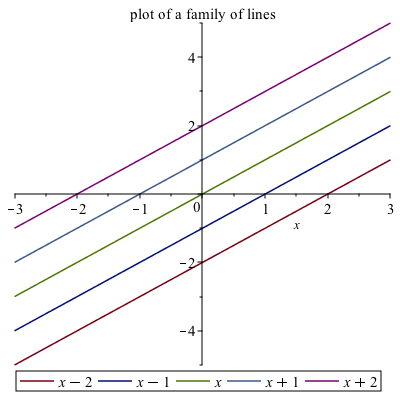
And from this you can see that the parameter C shifts the lines vertically.
Piecewise Functions
Another common plot is that of a piecewise function, consider
$$f(x) = \begin{cases} x & x<0 \newline 3-x^{2} & x \geq 0 \end{cases}$$
The way to enter this in is the following:
f:=piecewise(x<0,x,x>=0,3-x^2)the interval comes before the function. Notice that Maple formats it like we typically write it out mathematically.
Then we can plot it like other functions:
plot(f,x=-2..2,title="Plot of a piecewise function")results in the following plot:
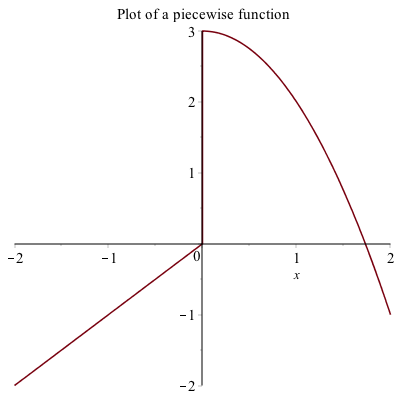
Plotting Functions with discontinuities
If you plot the function $\frac{1}{x-1}$ using the command plot(1/(x-1),x=-3..3)
the plot will look like:
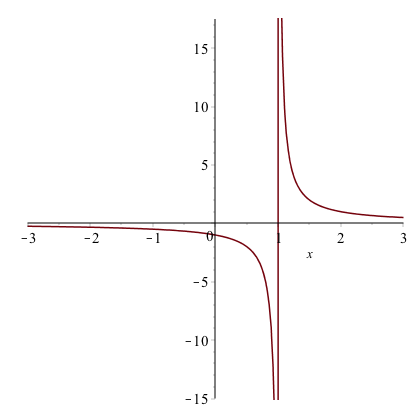
The vertical line at $x = 1$ is not part of the graph. The line is only because Maple is just connecting a number of generated points with lines. Maple also has a way to detect the discontinuities using the discont=true option. For example, the above is found with
plot(1/(x-1),x=-3..3,discont=true)plot will look like:
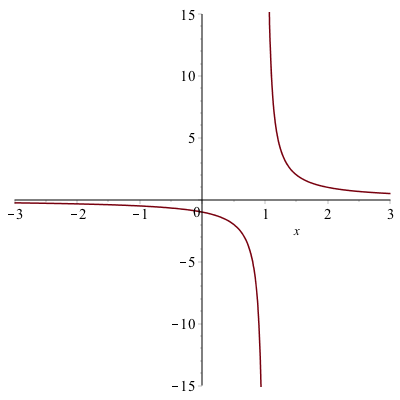
and as you can see the line of $x=1$ is not part of the plot. This is a proper plot and anytime that you plot a function with a discontinuity, you should use the discont=true option.
Plotting Points
Plot a set of discrete points as follows:
Enter1:
dots:=[[0,1],[1,0],[2,1],[3,0]]Enter:
plot(dots,style=point)
and you should see the following plot:
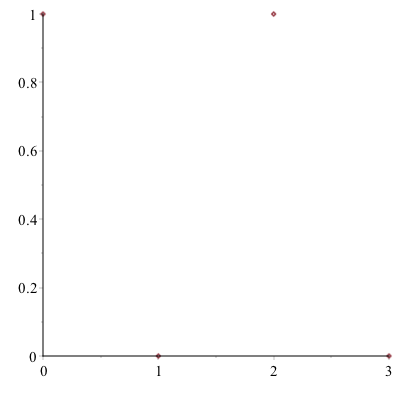
The points will be plotted as what is called a scatter plot. In order to connect the dots, add the style=line option to the end of the command.
Exercise
- Type
?plot,styleto see other plotting styles. - Create a plot that looks like:
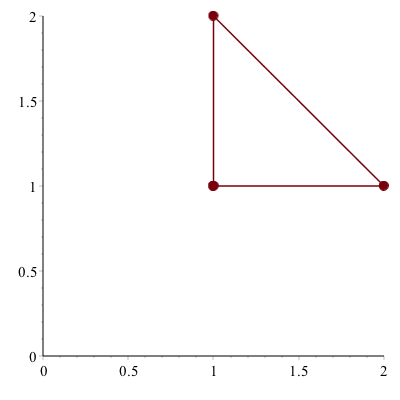
(Hint: look at the plot,options help page for a list of all options and look at the symbol and symbolsize)
Combining Scatter and Function Plots
We can combine a scatter and function plot in nearly the same way as above. This is best show with an example:
Type out the following:
dots:= [[0, 1], [1, 0], [2, 1], [3, 0]]
plot([x^3, sin(x), dots],x=-3..3,y=-3..3)This will produce a plot that looks like:
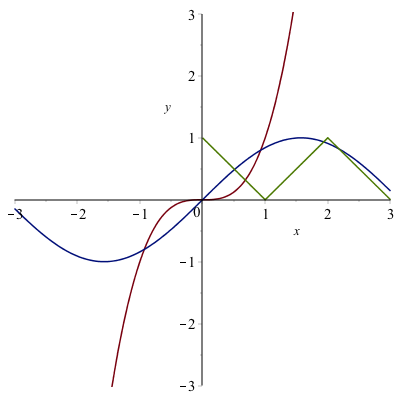
Overall, this looks good, however, the points are not draw as points, but as a sequence of lines. We can fix this by adding a style option, so change the plot command to
plot([x^3, sin(x), dots],x=-3..3,y=-3..3,style=[line,line,point])the first two are line plots (the default) and the last is a point plot. The resulting plot is
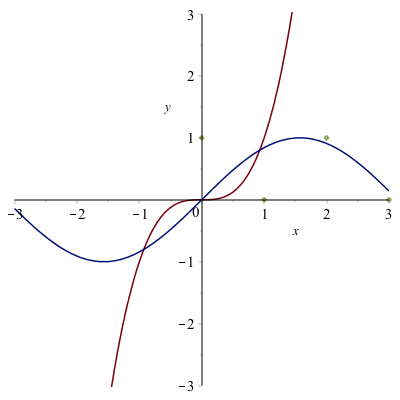
You can then add a legend as shown above.
Solving Equations
You probably recall from throughout your mathematical career that solving an equation can be difficult.2 Maple can often solve equations effortlessly. For example if we type
solve(x^2-3x-4=0)
returns 4,-1, meaning that both 4 and -1 are solutions to the equation.
Exercise
- Open the help page for
solve. - What happens if you don’t have an equation? Try solving a linear expression like $2x+4$.
- Solve the equation $x^{2}+4xy+2y^{2}=9$ for $x$, then for $y$.
Solving Trigonometric Equations
You should have seen how to solve trigonometric equations (an equation containing trigonometric functions) in Precalculus. In general these are quite difficult to solve, however Maple can handle many kinds of Trigonometric equations. Try solving $$\sin 3x = \frac{1}{2}.$$
Maple returns $$\frac{1}{18}\pi$$
which is indeed a solution to the equation. However, it isn’t the only solution. Recall that the solution(s) of an equation is(are) the point(s) of intersection of the graphs of the functions on either side of the equation. If we type:
plot([sin(3x),1/2],x=-2pi..2pi)(using $\pi$ instead of pi) then we get a plot the functions $f(x)=\sin 3x$ and $g(x)=1/2$ on the interval $0\leq x\leq 2\pi$ you’ll get the following plot:
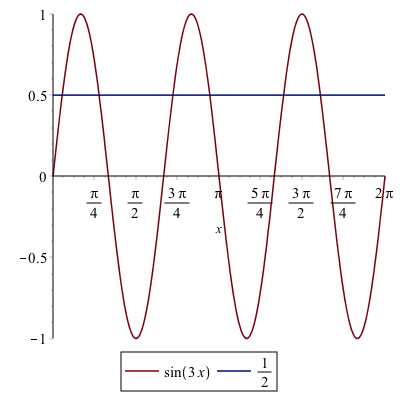
On the interval that we plotted, there are 6 intersection points, but if we changed the plotting interval, that would change. There are actually an infinite number of intersection points.
Notice that the solution $\pi/18$ that Maple returned is the smallest intersection point in the plot above. We also have the ability to find all of them.
Finding solutions to equations on an interval
First, let’s find the solutions to $\sin 3x=1/2$ that we see on the interval $0 \leq x \leq 2\pi$. The following command will do this
Student[Calculus1][Roots](sin(3x)=1/2,x=0..2pi)you will see 6 roots.
Now you might (and probably should) be thinking, that’s a crazy command to get the solutions. What’s with the brackets? We will explain this in the next chapter. In short, it is a way to call a command that is in a library that is not built-in to Maple by default. We will see a shortcut to call this later.
Finding all solutions to a trigonometric equation
And you’re asking yourself, “How can I can find all of the solutions?” Try putting $x=-\infty..\infty$ in for the interval. What happened?
Okay, that didn’t work. Here’s a way to solve $\sin x=0$, which should have the solution that any integer multiple of $\pi$. If we type:
solve(sin(x)=0,x,allsolutions = true)get $\pi\_ Z1$~ (or another number after the Z). This is a bit strange, but this is Maple’s way of saying any integer multiple of $\pi$.
Exercise
- Find all the solutions for $\tan 2x=1$. Write a sentence explaining the result.
- Find all the solutions for $\sin 3x =1/2$. Write a sentence explaining the result.
Exact versus approximate solutions
Using solve, Maple will try to find an exact solution to an equation. Generally, this is what you want. However, try solving
$$x^{3}+3x^{2}-11x-10=0$$
and you will see a mess (no really, try it).
Exercise
- What kind of function is it?
- How many roots can you get?
- Plot the function on a window so you see all of the roots (zeros).
- What is an estimate of the roots (zeros)?
Maple can automatically find the approximate solutions to an equation using the fsolve function. Try
fsolve(x^3+3x^2-11x-10=0)you should see 3 roots:
-4.844519677, -.7850044458, 2.629524123Solving Inequalities
Another important mathematical technique that a CAS is generally good at is solving inequalities, like $4x+3>5x-7$. The command in Maple is identical to that of solving equations.
solve(4x+3>5x-7,x)
return $[-\infty,10)$. Note: versions before Maple 2017 will return RealRange(-∞,Open(10)). Also, Maple uses a very strange notation of a square bracket with $\infty$, generally which is not done.
Try changing the greater than sign in the inequality to a greater than or equal to, which you type in >= and Maple will change it automatically to a $\geq$.
Maple will solve many types of inequalities. Another example is solve(x^2-9>=0,x) which returns $[-\infty,-3] \bigcup [3,\infty]$.
Substituting values into expressions
Often, if we have an expression, it’s nice to substitute values into this. There is a command called subs (short for substitute) that will do this. For example, if we use Maple to solve the equation $x^{2}-5x+4=0$, we will get $1,4$ as an answer (that is both $x=1$ and $x=4$ are solutions). How do we show this? One ways to to evaluate $1^{2}-5(1)+4$ and $4^{2}-5(4)+4$ and show each is zero, however a better way is to use a variable to write the left side or
f:=x^2-5x+4Then if we type subs(x=1,f) and subs(x=4,f), then these subsitutes $x=1$ and $x=4$ into the expression in f. Both will be zero.
We can substitute anything into anything else. Try the following:
1. subs(x=20,f)
2. subs(x=t,f)
3. subs(x=x+h,f)
4. (subs(x=x+h,f)-f)/h
where the last one is the difference quotient related to the derivative.
Functions
A function in Maple behaves much like a mathematical function, which has a number as an input (or multiple numbers) and returns a number. You can also think of it as a rule from an $x$ value to a $y$. For example if we have the square function, the standard way to write it in Maple is
f(x):=x^2Note that except for the : (colon), this looks like a definition of a function that we would write mathematically. Also, if you are using a Maple version prior to Maple 2016, you will get a dialog box that asks to explain what the input is. Hit “function definition”.
The return from above is:
$$ x \rightarrow x^{2} $$
which is the way that Maple stores functions. In short this says that the left side is the variable $x$ and the output is $x^{2}$.
The great thing about functions is that they act much like mathematical functions. If you have defined the function $f$ as above, now we can do things to functions including
- evaluating functions at points.
- evaluating functions at other expressions like $x+h$.
- function composition
- differentiating.
Exercise
Try the following:
- $f(2), f(-2), f(10)$.
- $f(y), f(x+1)$
- $$\frac{f(x+h)-f(x)}{h}$$
- $f'(2)$
- $f'(x)$
- Define $g(x)=\dfrac{x}{x+1}$ and find $g(f(x))$ and $f(g(x))$.
Inverse Functions
Recall that the inverse of a function $f(x)$ is a function $g(x)$ if $f(g(x))=x$ and $g(f(x))=x$. For example if
\[ f(x) = \frac{3x+2}{x-1} \qquad g(x)=\frac{x+2}{x-3} \]
then using Maple
f(g(x))returns:
\[ \frac{3\,{\frac {x+2}{-3+x}}+2}{\frac {x+2}{-3+x}
-1} \]
but that doesn’t look like $x$, so simplify it and you will get $x$. Simiarly
simplify(g(f(x)))returns $x$.
Finding inverse functions
Maple is also very helpful in finding inverse function. Let’s say we have the function
\[ f(x) = \frac{7x+4}{3x-2} \]
we can find the inverse by solving
solve(f(y)=x,y)and Maple returns
\[ 2\,{\frac {x+2}{-7+3\,x}} \]
If you set g(x) equal to this, then you can show the inverse relationship.
The inverse and domain and range
Let’s consider the function
f(x):=ln(3*x^3+x^2+3*x+1)Find it's domain
We find the domain by solving the inside greater than zero:
solve(3x^3+x^2+3x+1>0)
this results in the interval $(-1/3,\infty)$.Find it's inverse function
We find the inverse of it by
solve(f(y)=x,y). The result is a mess (try it). There are 3 solutions because there is a cubic being solved. Looking carefully at the results, the 2nd two solutions are complex because of the presence of I, which maple uses for $\sqrt{-1}$. The only interesting part of this for us is the first one, so let’s enter:g(x):=(#)[1]where (#) is the line number of the result. The [1] says take only the first solution. (Note: we will explain this in the next chapter)
Graph the function and its inverse. What relationship do you notice.
If we graph the two, for example
plot([f(x),g(x)],x=-1..10,y=-1..10)then you get:
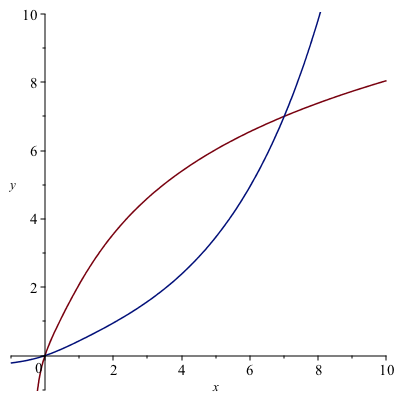
and you should note that they look like inverses because they are symmetric across the line $y=x$.
Find the range of $f$ knowing the domain of $f^{-1}(x)$.
We look for the domain of $g(x)$. First, note that if we
simplify(g(x))we get:
\[-1/9\,{\frac {-1/2\, \left( -656+972\,{ {\rm e}^{x}}+36\,\sqrt {1200-
984\,{ {\rm e}^{x}}+729\,{ {\rm e}^{2\,x} } } \right) ^{2/3}+\sqrt [3]{-
656+972\,{ {\rm e}^{x}}+36\,\sqrt {1200-984\,{ {\rm e}^{x}}+729\,{
{\rm e}^{2\,x} } } }+52}{\sqrt [3]{-656+972\,{ {\rm e}^{x}}+36\,\sqrt {
1200-984\,{ {\rm e}^{x} }+729\,{ {\rm e}^{2\,x} } } } } }\]and there are two important things. We need to check where the denominator is equal to zero and typing:
solve(denom(g(x))=0)Maple doesn’t return anything. This means that there is no solution to this, so the denominator is never 0.
Also, we need to solve for where $\sqrt {1200-
984\,{ {\rm e}^{x}}+729\,{ {\rm e}^{2\,x} } }$ is defined, so solve:solve(1200-984e^x+729e^(2x) >= 0)And Maple returns $x$, which is a confusing way to say all real numbers.
Expressions versus Functions
Now that we see both expressions and functions, what’s the difference? When should I use one versus the other?
In short, if you think of an expression as a function itself, probably use function notation. Especially if you need to take a derivative. Also, as we will see, if you want a number of values substituted into an expression quickly, a function should be used. Otherwise, either is often fine and I often don’t know when I start solving a problem the best thing to use.
Finding the domain of a function
Maple can be helpful for finding the domain of functions, however, we need to recall some basics of functions. Recall that the domain of $\sqrt{x}$ is $[0,\infty)$, or the inside must be greater than or equal to zero. We can then use Maple to help find say the domain of $\sqrt{x^{2}-5x+4}$, by solving
solve(x^2-5x+4>=0)get (in interval notation), $(-\infty,1]\bigcup[4,\infty)$, so this is the domain of $\sqrt{x^{2}-5x+4}$.
Exercise
Find the domain of each of the following
1. $\dfrac{1}{x^{2}-16}$
2. $\ln(5x+7)$
3. $\sin(3x^{3}+5)$
(Hint: you will need to recall the domains of each of the outside functions)
Odd and Even functions
Recall that an odd function satisfies $f(-x)=-f(x)$ for all $x$ on its domain and an even function satisfies $f(-x)=f(x)$ for all $x$ on its domain. Here’s a nice way to show these are satisfied in Maple.
Show $f(x)=x^{3}$ is an odd function. It seems logical to show in Maple f(-x)=-f(x). In this simple case, both sides are the same, so it seems it is an odd function. Let’s look at a more complex function,
$$f(x)=\frac{4x^{3}+2x}{x^{2}+5}$$
and in Maple, we do f(-x)=-f(x), then Maple returns
$$\frac{-4x^{3}-2x}{x^{2}+5}=-\frac{4x^{3}+2x}{x^{2}+5}$$
which takes a bit of work to recall that these are equal. To make it clearer, we will rewrite $f(-x)=-f(x)$ by adding $f(x)$ to both sides to get $f(-x)+f(x)=0$. If we type f(-x)+f(x) into Maple, we get:
$$\frac{-4x^{3}-2x}{x^{2}+5}+\frac{4x^{3}+2x}{x^{2}+5}$$
which again, isn’t so clear, but if we simplify by typing simplify(f(-x)+f(x)), we get 0. This shows it is odd.
Exercise
- Show that $g(x)={\rm e}^{x^{2}}$ is an even function.
- Is $h(x)=\sqrt{3x+4}$ even, odd or neither.
Numerators and Denominators
Recall that a rational function is a a polynomial over another polynomial. Examples include
$$\frac{1}{x}, \frac{x^{3}-3x}{x^{2}+1}, \frac{15x^{5}+3x^{2}}{4x^{2}+2}$$
And recall that we need to examine the individual numerator and denomiator to find $x$-intercepts and vertical asymptotes. To get these, we can use the numer and denom commands.
For example, if
$$g(x) = \frac{4x^{3}-16x}{x^{2}-9}.$$
then
- Find the domain of $g$
- find the $x$-intercepts of $g$
- Find the vertical asymptotes.
Since, we can’t divide by 0, we need to know where the denominator is 0 or
solve(denom(g(x)))in $-3$, and $3$. Therefore, the domain is $(-\infty,-3)\bigcup(-3,3)\bigcup(3,\infty)$.
For the answer to 2, we need to find the zeros (roots) of the top and
solve(numer(g(x)))return 0,-2,2. And the answer to the 3, is the zeros of the denominator or
solve(denom(g(x))returns -3,3. Recall that this means the asymptotes, which are lines, are $x=3$ and $x=-3$.
Partial Fractions
The technique of partial fractions come up in many areas in mathematics including the integration of rational functions and finding inverse Laplace Transforms (in differential equations). An example is if we have the following rational function:
$$R(x)=\frac{2x-2}{x^{2}+4x+3}$$
and if we wish to write it as the sum of two simpler forms:
$$\frac{4}{x+3}-\frac{2}{x+1}$$
The technique of going from a general rational function to a sum of simpler rational functions is called partial fractions. To do this, we recognize that if we factor the denomiator of $R$ or $(x+3)(x+1)$ so we hope to write:
$$\frac{2x-2}{x^{2}+4x+3} =\frac{A}{x+3}+\frac{B}{x+1}$$
or finding $A$ and $B$. Multiplying through by the denominator of $R$ results in
$$2x-2 = A(x+1)+B(x+3)$$
or
$$2x-2=Ax+Bx+A+3B$$
at this point we equate coefficients by finding the coefficients of the $x$ term and the constant term on either side of the equation. This results in two equations:
$$\begin{array}{rl}2&=A+B\newline -2&=A+3B\end{array}$$
subtracting these, results in $4=-2B$ or $B=-2$ and then you can find $A=4$. This shows that
$$\frac{2x-2}{x^{2}+4x+3}=\frac{4}{x+3}-\frac{2}{x+1}$$
Using Maple to help us find partial fractions
We start again with
R:=(2x-2)/(x^2+4x+3)and we factor the denominator:
factor(denom(R))returns $(x+3)(x+1)$, so we write the equation:
$$\frac{2x-2}{x^{2}+4x+3}=\frac{A}{x+3}+\frac{B}{x+1}$$
and then we multiply through by the denominator of $R$.
simplify((#)*denom(R))where (#) is the equation above. This returns:
$$2x-2 = Ax+Bx+A+3B$$
To get the equations representing the coefficients:
coeff(lhs((#)), x) = coeff(rhs((#)), x)will return $2=A+B$, the coefficients of the $x$ terms on both sides. To get the constant terms:
coeff(lhs((#)), x,0) = coeff(rhs((#)), x,0)will return $-2=A+3B$.
Lastly, we can just solve this to get: ${A = 4, B = -2}$ so the result is:
$$\frac{2x-2}{x^{2}+4x+3}=\frac{4}{x+3}-\frac{2}{x+1}$$
Converting an expanded form back.
How do you reverse the partial fraction? If you are doing it by hand, it is simply finding a common denominator and combining terms. In Maple,
normal(4/(x+3)-2/(x+1),expanded)returns $$\frac{2x-2}{x^{2}+4x+3}.$$
Exercise
Find the partial fraction form of
$$\frac{9x^{2}+8x-4}{x^{3}-4x}$$
using the steps above. Check your answer by reversing the partial fraction form.
Using the built-in method
Of course, Maple can do all of these steps at once. If we use the $R$ from above, typing
convert(R,parfrac)returns $$\frac{4}{x+3}-\frac{2}{x+1}.$$
Exercise
- Use
convertto check your result above. - Find the partial fraction form of $${\frac {4\,x^{6}+15\,x^{5}+34\,x^{4}+66\,x^{3}+94\,x^{2}+56\,x+40}{x^{4}+2\,x^{3}+5\,x^{2}+8\,x+4}}$$
Long Division of Polynomials
Another common technique needed to do is long division of polynomials.
For example, from Purple Math’s long division page, if we want to do $(x^{2}-9x-10)\div (x+1)$, the result is $x-10$.
Maple will do this using simplify. That is, if
$$R=\frac{x^{2}-9x-10}{x+1}$$
and then performing
simplify(R)returns $x-10$. However, (from another PM page ) consider if
$$Q=\frac{3x^{3}-5x^{2}+10x-3}{3x+1}$$
then simplify(Q) returns $Q$ again. But we may want to actually do the long division.
The command quo and rem find the quotient and remainder using polynomial long division. If $Q$ is defined as the rational function above, then
quo(numer(Q),denom(Q),x)returns $x^{2}-2x+4$, the quotient and
rem(numer(Q),denom(Q),x)returns $-7$. This means that we can write:
$$Q=\frac{3x^{3}-5x^{2}+10x-3}{3x+1}= x^{2}-2x+4+ \frac{-7}{3x+1}$$
and to determine that this worked, typing
normal(x^2-2x+4-7/(3x+1))returns the improper form of $Q$ as above.
-
This is a list and will be explained in Chapter 3.↩
-
Solving equations are difficult for many reasons. One is that they require you to categorize the equation to determine the type (linear, quadratic, exponential, etc) and they to know (or be creative) to go through steps that result in the solution (or solutions). Another reason solving is difficult is that many equations do no have an solution that results from performing algebraic steps.↩